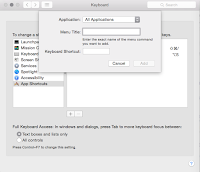1. Open System Preferences
2. Click Keyboard, then the Shortcuts tab
3. Click App Shortcuts
4. Click + to add a new shortcut
5. In the dialogue box, select All applications or just the one you want to fix
6. Menu title must be exactly as here: Save As...
Note the three stops, and no space after As
7. Type a keyboard shortcut - for Save As... I used Alt-s , I thought memorable
8. Then just close the box, and like magic, Save As... appears in its rightful file menu place. And you can use your keyboard shortcut too.
I can't believe how long I've spent awkwardly holding down Alt while clicking File in order to be offered Save As... . So simple.